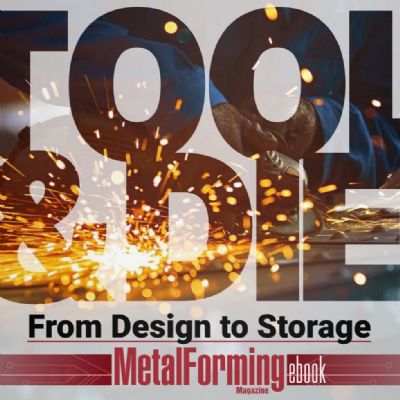Benefits of 3D Die-Design Add-On Software
December 1, 2007Comments
Article submitted by Raymond J. Proeber, president of Accurate Die Design, Inc., New Berlin, WI, describing his company’s use of add-on software for 3D solid modeling. The design firm also is the U.S. Technical Center and distributor for Logopress3 die-design software.
In 2002 we jumped into the world of 3D solid modeling. It soon became apparent that we had desperately missed all of the tools made possible through the use of a die-design add-on package for our 2D CAD software.
Fortunately, in 2003, new SolidWorks add-ons hit the market, geared toward die design. We selected Logopress3 for our die-design business.
So what does a die-design software add-on bring to the mix that a raw 3D modeler, such as SolidWorks, does not? Foremost, the ability to accurately unfold 3D-modeled parts, regardless of the CAD software used to model them, and regardless of whether they have gussets or ribs running through the bends, varying material thicknesses, etc. The unfolded or flattened part allows the designer to create, within minutes, a strip layout. And in seconds users can modify the strip layout—changing the progression or stock width, or adding or deleting a station or a part in the strip. Just return to the original part after having created the strip layout and apply partial bends or overbends, for example, and watch the strip layout update automatically.