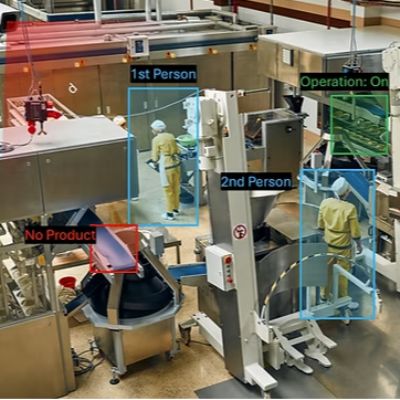For example, with configured options a manufacturer can automatically receive parts into the inventory-default or stocking bin. There, an operator scans the label and the data instantly goes on the Inventory Master. For lightning-fast bin-to-bin transfers, scan the barcode label on the bin where you pull the part, scan again when the part goes into a different bin and you’re done.
M3 also lets workers issue material at the point of picking for a work order, enabling material handlers to process transactions and update inventory and WIP in real time. Employees can scan the material sequence on the work order, which greatly reduces the number of clicks and screens required to issue material from raw material inventory to WIP. They also can label materials picked to WIP by printing a transactional issue-to-work order label.
Case History: Barcoded Purchase Orders
Take the case of Fast Manufacturing, a family-owned producer of liquid-fertilizer applicator and sprayer products in Mountain Lake, MN. At one time, the company would manually receive and inventory all purchased parts. Now using M3, when those parts come through the door employees scan the barcoded purchase orders to automatically receive the materials into inventory.
 |
| “Now that we barcode all raw materials, hardware and finished goods and use wireless scanners, we can count our entire inventory in about 4 hr. using only eight people,” says Hawkeye Industries CEO Bryan Hawkins. “That’s what I call real process improvement.” |
Wireless scanning also has streamlined the firm’s bin-to-bin transfer process, which used to require a hand-written report indicating when and where to move parts. Now workers wirelessly scan the parts right on the floor, improving the accuracy of the transfers and the accountability of those involved in the transaction.
“Our head of receiving really likes M3,” says company CFO and second-generation family member Cody Fast. “Her team scans inventory items straight from the purchase order, the system automatically receives the parts and it prints out the barcode labels on the spot. It’s fast, efficient and provides excellent traceability of the parts.”
Doing More with Mobile
When properly deployed, M3 transforms the materials-tracking process in many ways.
• Mobile tool tracking—M3 streamlines the tool-tracking process through wireless receipt of purchase orders in the toolroom and bin transfers to tool vending machines. Simply scan the employee, job, part and tool and you’re good to go. It also facilitates the direct dispensing and storage of materials from vending machines.
• Finished-goods tracking—From the point of finished production until you document a completed part and pull it for shipment, M3 delivers unprecedented control over finished-goods inventory. Scan the label on the finished good as you transact each step of the process and the ERP system automatically records the data.
• Physical inventory—M3 produces fast, reliable count verifications and updates. Workers can run cycle counts in real time without having to temporarily stop production, make on-the-fly adjustments to part and lot-bin counts and print new barcode labels on the spot.
• Move tickets—Moving physical inventory around the shop floor is quick and easy with M3. Move tickets can be scanned into the mobile system and then printed with a portable label printer from anywhere on the shop floor.
• Shipping and staging—Shipping also is faster and more efficient with M3. Scanning and validating as you pull the product ensures that you ship the right product and quantity. And with handheld devices, you can print paperwork from anywhere in the plant.
Don’t Try This at Home
Going mobile might sound simple, since it doesn’t take much to get started—a wireless routing system, barcoding software, a few handheld scanners and some mobile printers. But Brady Stephens, mobile project manager for Global Shop Solutions, cautions against diving in headfirst without adequate preparation and planning.
“When we first started offering mobile to our customers we basically said, ‘Here’s the license, now go do it,’” Stephens says. “We ended up with a lot of frustrated customers who would end up going back to their old materials-tracking system. Now we assist customers with everything from selecting the hardware and designing the labels to training their employees on how to use mobile, and we get much better results.”
Why the change in approach?
Stephens agrees that the software and equipment required to go mobile aren’t overly complex or difficult to use. However, most manufacturing companies don’t have expertise in barcoding systems. And without the proper hardware, M3 can quickly turn from a giant step forward in materials management into a fruitless exercise.
To reap the full benefits of M3, Stephens recommends that companies work closely with their ERP vendor to plan, design and implement a mobile system. Vendor assistance should include selecting the right hardware, designing the barcode labels and recommending scanners, printers and other infrastructure that has been proven to work with the vendor’s ERP software.
For example, without a business-grade wireless system, workers may encounter dead spots throughout the shop floor that render the system useless in those areas. The scanners must be compatible with the vendor’s ERP software and the label printers must be able to print barcodes. So before investing any money in a mobile system, work with your ERP vendor to devise a complete solution that includes hardware and software setup and installation, as well as on-site training for employees.
Case Study: Measurable Process Improvement
M3 ultimately is all about streamlining the materials-management process without adding more people or resources. Using a wireless network, you can receive and issue materials, conduct bin-to-bin transfers and perform real-time inventory and cycle counts faster and more accurately from anywhere on the shop floor.Consider the experience of Hawkeye Industries, a make-to-order sheetmetal fabricator in Tupelo, MS. When Hawkeye first implemented ERP software, it quickly gained more control over inventory levels, reduced over-purchasing and streamlined bin-to-bin transfers—all using traditional inventory-management techniques. But when the company upgraded to barcoding and mobile technologies, the time and cost savings increased exponentially.
“To keep on top of our large inventory, we conduct a full physical count every quarter,” says CEO Bryan Hawkins. “Previously, that process required 16 people working two days to complete. Now that we barcode all raw materials, hardware and finished goods and use wireless scanners, we can count our entire inventory in about 4 hr. using only eight people. That’s what I call real process improvement.” MF
See also: Global Shop Solutions
Technologies: Materials, Software, Management