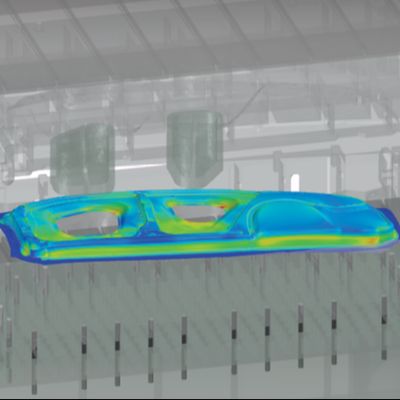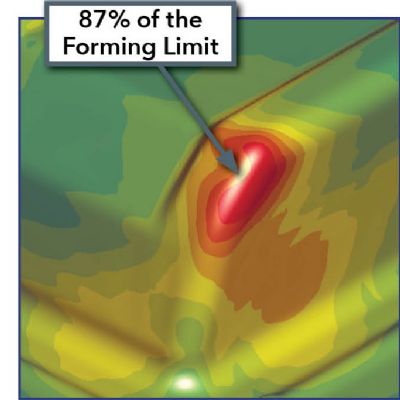CAD-Drawing Generator Creates Custom Die Sets
April 1, 2013Comments
Superior Die Set Corp., Oak Creek, WI, introduces a die-set configurator available through its 3D CADlink system. The CAD-drawing generator creates a customized die-set rendering for easy downloading in a native application. Once completed, the 2D or 3D rendering includes all of the plates and components of the die set. The user then chooses the format and version to download the image to his computer.
Access to the 3D die-set configurator is made either through the Superior Die Set website homepage, where the user can click on the 3D CADlink button; using the digital-edition Master Catalog; or by scanning the appropriate die-set QR code.
The configurator entry screen comprises questions used to determine the rendering. The system does not allow incorrect die-set design criteria that could limit mechanical accuracy. The configurator automatically generates optional component lengths but defaults to the longest available to maximize pin and bushing engagement. Users can shorten these lengths, but cannot choose any that may crash the die.
Upon completion of the rendering, the user clicks on the Request for Quote button to automatically send the die-set specifications to Superior for quoting. The 3D CADlink system stores the complete line of die-set and mold-base components for downloading.
Superior Die Set Corp.: 414/764-4900; www.supdie.com
See also: Superior Components and Manufacturing Services LLC
Technologies: Software