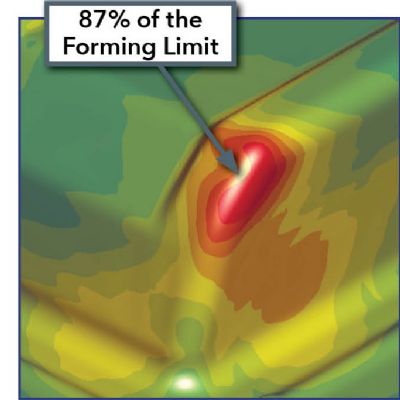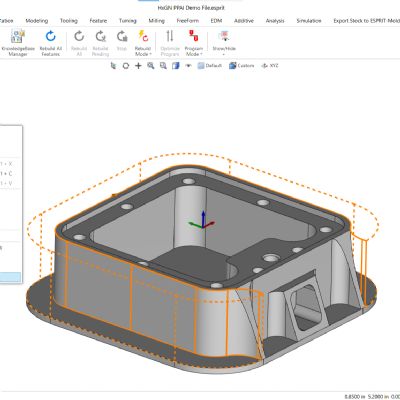Cost Considerations Make Case for SaaS
When our 2014 survey respondents were asked what they found appealing about SaaS ERP, cost factors rose to the top of the list. While 50 percent cited lower total cost of ownership, 47 percent also noted lower startup costs.
A full 34 percent of our survey respondents mentioned the lower (or nonexistent) cost of information technology (IT) staff as an advantage of a SaaS solution. Many don’t have the internal staff they feel is required to adequately support hardware, infrastructure and software, and are not interested in investing in these resources. And many find themselves as not being able to attract or retain top IT talent.
This belief shot to the top of the list of benefits for those already deployed under a SaaS model, with 61 percent of respondents identifying no need for IT staff as one of the “appeals of SaaS.”
While 12 percent did indicate that they already had invested in IT and were unwilling to reduce staff, in reality it is the norm for these IT staffs to remain on board after a switch is made from on-premise to SaaS, and more strategically focused on adding value to the business.
While the perception of lower costs was quite dominant, in our survey 17 percent of respondents expressed that they did not feel SaaS was any less expensive. In fact, some industry observers will confirm this belief citing the “rent versus buy” mentality and will point to break-even points in 5 to 7 years. However, these calculations only take into account the cost of the software and maintenance, and often ignore the cost of the hardware and middleware (i.e., database and infrastructure) that support the application, as well as the IT staff needed to maintain it.
Certainly, if ERP is the only application that moves to the cloud and other applications remain on-premise, hardware (and IT staff) still will be required. However, the power and storage capacity needed will be reduced in your next upgrade, after removing ERP. “No need to purchase and maintain hardware” was the second most commonly cited benefit for those already deployed as SaaS.
One final cost concern: escalating costs over time. Using the same rent-versus-buy analogy, long gone are the days of rent-controlled apartments. You sign a lease and take your chances that the landlord will not raise the rent through the roof at the end of the lease term. But once you make a purchase of a condominium or a house, there are no guarantees that your taxes won’t escalate out of control either.
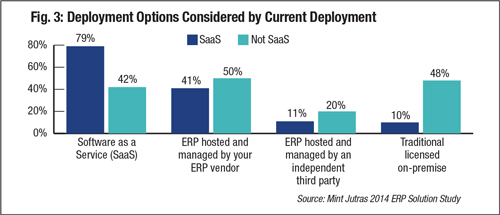 The software equivalent to property taxes is maintenance. However, there are some notable differences between real estate and software. Maintenance fees and the software delivered as a service are governed by contracts. When selecting a provider, look at the historical escalation of costs. You may even want to negotiate a limit to allowable price increases.
The software equivalent to property taxes is maintenance. However, there are some notable differences between real estate and software. Maintenance fees and the software delivered as a service are governed by contracts. When selecting a provider, look at the historical escalation of costs. You may even want to negotiate a limit to allowable price increases.
Preserving Your Investment
Second only to total cost of ownership, 42 percent of respondents included the reduced cost and effort of upgrades as an advantage to SaaS. And yet, at the same time, a relatively small percentage (18 percent) expressed the concern that they were losing control. In a multi-tenant environment, the customer typically has little control over the timing of upgrades.
In many cases, “we want to control our own upgrade process” actually translates to “we don’t have time” or “we don’t want the disruption of an upgrade.” Yet by not keeping current on the latest release of the software, companies are letting their maintenance dollars go to waste. In a SaaS environment, those would be subscription dollars. Even though upgrades at first might feel like a forced march, that forced march actually is a good thing. All bug fixes and regulatory requirements are in place. When a user is ready to turn on the new functionality, it will be there.
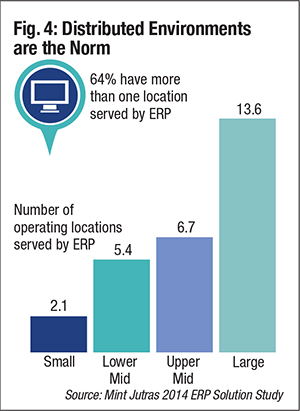 If innovation is delivered in such a way that the customer may choose to take advantage of an enhancement—or not—there is no downside and much upside, as the SaaS solution provider assumes a large share of the burden of the upgrade process.
If innovation is delivered in such a way that the customer may choose to take advantage of an enhancement—or not—there is no downside and much upside, as the SaaS solution provider assumes a large share of the burden of the upgrade process.
More innovation should be a significant benefit of a SaaS-based delivery model. The availability of more leading-edge technology through more frequent updates was cited by only 26 percent of survey participants. While this percentage indicates that this potential benefit is under-appreciated, Mint Jutras also recognizes that the pace of innovation varies quite significantly from vendor to vendor. Those who offer their product exclusively as a multi-tenant SaaS solution have a distinct advantage of only having to maintain a single line of code.
On the other hand, solution providers delivering on-premise solutions are forced to maintain multiple versions of the software. Very often the software is offered on a choice of platforms and databases, and the vendor must support multiple release levels determined by their customers’ ability to keep pace with upgrades. For every person-day spent on innovation, another multiple of that day is spent ensuring it works across multiple environments. Products offering the same solution as either SaaS or on-premise must accommodate these choices, while those offering a multi-tenant SaaS solution can devote their entire development budget to innovation.
Customization
Heavily customized solutions may prevent companies from keeping current on the latest release of ERP. At the same time, perception of the need for customization may present a barrier to considering a SaaS solution. In fact, 19 percent of survey respondents indicated that the requirement for heavy customization would prevent them from considering SaaS.
First of all, don’t necessarily assume that you can’t customize a SaaS ERP solution. Most modern ERP products offer so many options to configure and tailor the solution that users think they are performing customizations, even though they are not touching the code or building barriers to future upgrades. And, if the requirement does truly require code modification, some (but not all) SaaS vendors, even some that provide multi-tenant solutions, do indeed support customization.
In addition, while many individuals may believe that their business is unique, thus making customization necessary, much of what they do can and should be quite similar to any other business. Perceived differences often spring from the “we’ve always done it this way” mentality. And those supposedly unique business processes may pre-date the availability of tools and technology that can improve the process.
But if you truly require heavy customization, then it may be time to reevaluate whether you have the right solution for the job at hand. In selecting ERP, fit and functionality always has been the top priority, as it should be. Our survey respondents ranked this criterion at the top of the list at 4.38 on a scale of 1 to 5, where 5 is “extremely important.” But in 2014, “ease of use” was virtually tied for number one, rated just barely ahead at 4.39. These two criteria should go hand-in-hand. All of the functions in the world are useless if you can’t figure out how to use them.
For those with existing ERP solutions that require continued support of heavy customization, it may be time for a replacement and SaaS can help pave the way. While it still may require major surgery for your company, recovery may be speedier with a SaaS ERP-replacement solution. Survey respondents with SaaS implementations reached their first go-live milestone 19 percent faster than those with on-premise solutions.
There is still the perception among some survey respondents that SaaS ERP solutions do not offer the same level of robust functionality that on-premise solutions provide. But that perception is shrinking; only 15 percent of survey respondents selected this as a concern. Indeed some of the SaaS-only ERP solutions are quite mature and some very mature solutions that were previously only available as on-premise solutions now are offered through SaaS models. But perhaps the most telling statistic: none of current SaaS users have this perception.
So don’t assume a solution that is on-premise necessarily has more functionality. Carefully evaluate each for its specific fit against your needs.
Accounting for Costs and Risks
Before making a purchase (or a replacement) decision, consider how to account for the costs. If choosing an on-premise solution, with the purchase of a substantial up-front license, the default accounting is to treat it as a capital expense (CapEx). You may have some alternatives through leasing and some on-premise solutions can be paid for through subscription pricing. But generally, all SaaS solutions are paid for through subscriptions, giving you the alternative of treating the cost as an operating expense (OpEx). Whether this is a requirement or even a preference is a question you must answer along with your accountants.
The ability to treat the purchase as an operating expense often is associated with lowering the risk. And in fact the perception of SaaS as a lower risk was cited by 26 percent of all respondents. Lower risk and “pay as you go” subscription pricing however should not be confused with “Let’s try it and if it doesn’t work, we can just walk away.” Make no mistake, the implementation of an ERP solution, SaaS or otherwise, is a major undertaking. It is the system with which you will run your business and there is a high degree of probability it will introduce change to the way you run it.
However there is one risk that SaaS might seem to introduce—that of downtime and unpredictable performance. This concern was expressed by 35 percent of survey respondents. And 34 percent expressed concerns over unreliable Internet service. This is perhaps the single best reason for not considering a SaaS deployment, at least until reliability is at an acceptable level.
But where the problem does not result from poor service from the carrier, here is another example where due diligence is required. Ask for historical performance including outages and downtime and consider asking for guarantees. Expect a higher level of commitment than you yourself could make to your own constituents. SaaS solution providers’ very livelihood depends on this and as a result they build in redundancies that you as an individual company could probably never afford. Companies that have experienced any one of a number of natural disasters can attest to the value of alternative plans for business continuity provided by SaaS solutions.
Distributed Environments
This redundancy often is achieved through backup facilities in different parts of the country or even the world. Yet operating across a distributed environment has become a way of life for a large percentage of businesses today, even smaller ones, and this may provide additional incentive to consider SaaS ERP. In fact 64 percent of survey respondents had more than one operating location served by ERP even though the survey sample included companies of all sizes from very small to very large (Fig. 4). Even small companies, those with annual revenues less than $25 million, averaged 2.1 operating locations. This average escalated to 13.6 in companies with revenues greater than $1 billion.
This level of distributed environment helps explain, at least in part, why large enterprises are so ready to consider SaaS ERP. What better way to control the standardization of solutions and processes than through SaaS deployment?
While 23 percent of all survey respondents cited the ease of remote access for a distributed workforce as a key advantage of SaaS, this percentage jumped to 33 percent for those actually running a SaaS solution. Only 16 percent noted the ease of bringing up remote sites, but again, this percentage jumped to 26 percent for SaaS users. Of course, these distributed environments don’t necessarily rule out other deployment options. Centrally hosted environments might accomplish the same goal, but again the burden of installation and upgrades falls on either by the host or the company itself, whereas the SaaS solution provider can bear much of that burden of responsibility.
What About Security?
The final and often deciding factor in considering SaaS ERP is one of security. It’s one thing to put your sales contacts in the cloud, but quite another to put your system of record someplace where you can’t see it or control it yourself. And yes, the number-one barrier to SaaS deployment is concern over security, with 53 percent of survey respondents expressing this fear. And yes, everyone should be concerned over security. But they should be concerned regardless of deployment option.
Don’t make the mistake of thinking an on-premise implementation is necessarily any more secure than SaaS. That is unless your data center is completely contained with no possibility of access from outside the four walls of your building. That means no VPN access. It means no external consultant or guest ever connects their laptop to your network. It means no laptop ever leaves the building to be potentially connected to any other network, then brought back and connected to yours. There aren’t too many installations, if any, like this in the world today.
In fact, if you are a small company, without a dedicated IT security expert, chances are that you assume more risk than you would in a SaaS environment, particularly one that has successfully completed an annual SAS 70 Type II audit. While 53 percent of respondents expressed concerns over security, another 25 percent of all survey participants, and 43 percent of those deployed as SaaS, admitted that part of the appeal of SaaS was the comfort of leaving security and other IT issues to the experts.
Given all of these considerations as well as data from our 2014 survey respondents, on balance the advantages of a SaaS environment for ERP seem to outweigh the disadvantages. MF
See also: Mint Jutras
Technologies: Management, Software
 Adoption of SaaS deployments of ERP has lagged behind that of other applications. Entrusting a SaaS solution provider with the transactional system of record for a business requires a higher level of trust than it might to hand over other applications.
Adoption of SaaS deployments of ERP has lagged behind that of other applications. Entrusting a SaaS solution provider with the transactional system of record for a business requires a higher level of trust than it might to hand over other applications. 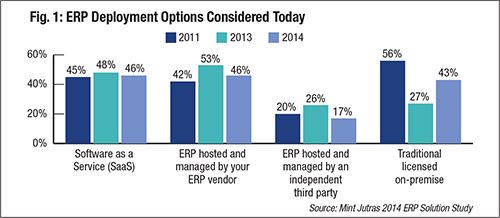 • Hosted by an independent third party: Software is licensed by you but you pay another party to manage and maintain (host) hardware and software.
• Hosted by an independent third party: Software is licensed by you but you pay another party to manage and maintain (host) hardware and software.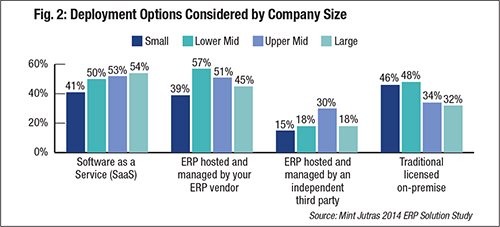 Figs. 1 and 2 aggregate responses from all companies, regardless of current deployment models. For Fig. 3 we distinguish between those actually operating under a SaaS model and those operating under all other deployment models. Those running SaaS are extremely unlikely to return to an on-premise installation. We point this out specifically because many considering a SaaS solution find the ability to move freely between a SaaS and on-premise environment very appealing. However, once the move is made to SaaS we find little, if any, interest in reversing that decision.
Figs. 1 and 2 aggregate responses from all companies, regardless of current deployment models. For Fig. 3 we distinguish between those actually operating under a SaaS model and those operating under all other deployment models. Those running SaaS are extremely unlikely to return to an on-premise installation. We point this out specifically because many considering a SaaS solution find the ability to move freely between a SaaS and on-premise environment very appealing. However, once the move is made to SaaS we find little, if any, interest in reversing that decision.






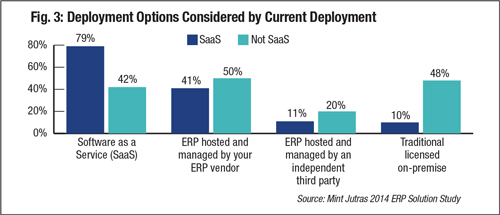 The software equivalent to property taxes is maintenance. However, there are some notable differences between real estate and software. Maintenance fees and the software delivered as a service are governed by contracts. When selecting a provider, look at the historical escalation of costs. You may even want to negotiate a limit to allowable price increases.
The software equivalent to property taxes is maintenance. However, there are some notable differences between real estate and software. Maintenance fees and the software delivered as a service are governed by contracts. When selecting a provider, look at the historical escalation of costs. You may even want to negotiate a limit to allowable price increases.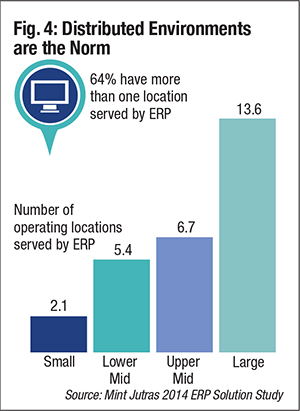 If innovation is delivered in such a way that the customer may choose to take advantage of an enhancement—or not—there is no downside and much upside, as the SaaS solution provider assumes a large share of the burden of the upgrade process.
If innovation is delivered in such a way that the customer may choose to take advantage of an enhancement—or not—there is no downside and much upside, as the SaaS solution provider assumes a large share of the burden of the upgrade process.