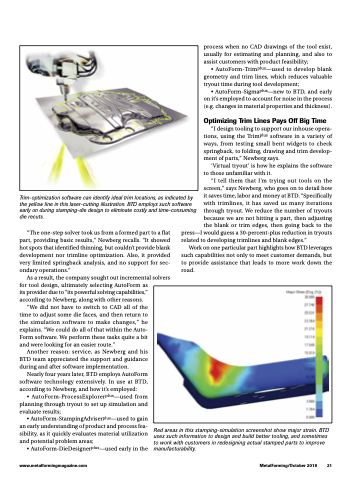Page 23 - MetalForming-Oct-2018-issue
P. 23
Trim-optimization software can identify ideal trim locations, as indicated by the yellow line in this laser-cutting illustration. BTD employs such software early on during stamping-die design to eliminate costly and time-consuming die recuts.
process when no CAD drawings of the tool exist, usually for estimating and planning, and also to assist customers with product feasibility;
• AutoForm-Trimplus—used to develop blank geometry and trim lines, which reduces valuable tryout time during tool development;
• AutoForm-Sigmaplus—new to BTD, and early on it’s employed to account for noise in the process (e.g. changes in material properties and thickness).
Optimizing Trim Lines Pays Off Big Time
“I design tooling to support our inhouse opera- tions, using the Trimplus software in a variety of ways, from testing small bent widgets to check springback, to folding, drawing and trim develop- ment of parts,” Newberg says.
‘Virtual tryout’ is how he explains the software to those unfamiliar with it.
“I tell them that I’m trying out tools on the screen,” says Newberg, who goes on to detail how it saves time, labor and money at BTD. “Specifically with trimlines, it has saved us many iterations through tryout. We reduce the number of tryouts because we are not hitting a part, then adjusting the blank or trim edges, then going back to the
“The one-step solver took us from a formed part to a flat part, providing basic results,” Newberg recalls. “It showed hot spots that identified thinning, but couldn’t provide blank development nor trimline optimization. Also, it provided very limited springback analysis, and no support for sec- ondary operations.”
As a result, the company sought out incremental solvers for tool design, ultimately selecting AutoForm as
its provider due to “its powerful solving capabilities,” according to Newberg, along with other reasons.
“We did not have to switch to CAD all of the time to adjust some die faces, and then return to the simulation software to make changes,” he explains. “We could do all of that within the Auto- Form software. We perform these tasks quite a bit and were looking for an easier route.”
Another reason: service, as Newberg and his BTD team appreciated the support and guidance during and after software implementation.
Nearly four years later, BTD employs AutoForm software technology extensively. In use at BTD, according to Newberg, and how it’s employed:
• AutoForm-ProcessExplorerplus—used from planning through tryout to set up simulation and evaluate results;
• AutoForm-StampingAdviserplus—used to gain an early understanding of product and process fea- sibility, as it quickly evaluates material utilization and potential problem areas;
• AutoForm-DieDesignerplus—used early in the
press—I would guess a 30-percent-plus reduction in tryouts related to developing trimlines and blank edges.”
Work on one particular part highlights how BTD leverages such capabilities not only to meet customer demands, but to provide assistance that leads to more work down the road.
www.metalformingmagazine.com
MetalForming/October 2018 21
Red areas in this stamping-simulation screenshot show major strain. BTD uses such information to design and build better tooling, and sometimes to work with customers in redesigning actual stamped parts to improve manufacturability.