The Place to Begin
Before an investigation of ERP systems begins, we’ve found that a business mapping exercise is useful. This approach involves business process mapping for insight into where waste resides, where bottlenecks occur and where there is a possibility for improvement.
Business process mapping helps elevate the conversation beyond features and functions and stresses the business case for change. The current state map should include your current state metrics, which becomes a component in the development of the business case for change.
By definition, a business process map lays out each of the step-by-step workflow activities for a functional part of a manufacturing organization. For instance, a process map for shipping would include the steps of obtaining the customer order, picking the part, tracking the address, loading onto trucks, barcode label scanning and shipping paperwork, and any other process unique to a company’s shipping function.
Note that a typical manufacturing company will have upwards of 200 to 300 processes. Within each functional area, each step isolates an individual process into a workflow diagram for a clear depiction of a process or series of parallel processes. Within the process step we document what happens in the process step – what was the input to the step, what happens with that input and what is the subsequent output.
Start With a Business-Process Map
Before venturing out onto the ERP terrain, take the time to map your business processes. Among the benefits of business-process mapping:
Implementing or upgrading an ERP system represents a good opportunity for a manufacturer to create lasting business change within the organization. That’s why ERP change management is so important. Defined as “a structured and formal approach to change within an organization,” the goal: Optimize business benefits and reduce the risk that comes with an ERP-system upgrade or change. To tackle change management, begin by thinking about ERP as more than the information-system end game or final destination. Rather, consider the ERP system as the means to an end--the tool to enable improved business performance. Place the emphasis on leveraging modern technology to streamline operations and to improve employee productivity and business performance, reflected in improved profitability. Key steps along the to effective change management include organizing a cross-functional ERP selection team, to help gain internal consensus and participation. Success requires engaged commitment from the shop floor, shipping, accounting, the front office, inventory, quality, production and every other department within the company.
• Helps the manufacturer flag, and ultimately eliminate, workflow bottlenecks. These include excessive use of workarounds, manual data entry, double data entry, excessive use of Excel or homegrown systems, use of paper files or proprietary solutions and redundant record keeping.
• Helps resolve issues when employees in functional areas complain about a cumbersome process.
• Identifies key performance indicators (KPIs) in order to deliver insight into business case improvements.
From your current state, your team maps a future-state map that becomes the basis for vendor evaluation and implementation design. The KPIs identified with a current state become the final component in the business case for change, and they become the goal line for the implementation project.
Next Steps in Navigation
Having completed the business-mapping exercise, companies can successfully navigate the ERP landscape when they consider these guidelines:
Look for industry expertise. Companies should align with an ERP vendor with proven success in your industry. Make sure the vendor addresses critical issues, including regulatory mandates, customer requirements and other key considerations.
Ask for recent references and a product direction statement that explains how they plan to be the leader in that industry. Short-list the vendors who can most easily accommodate a company’s distinctive processes and look for a flexible solution that fits with existing systems. It makes no business sense to force-fit an ERP solution to a specific industry.
Consider ease of use and screen-layout design. The system should be easy to learn, navigate and use, with an intuitive look and feel.
 Successful ERP implementations require user acceptance, and we’ve found that easy-to-use screens, commands and reports all help users adapt to and accept a new system. Look for simplified screens and data displays that shop-floor workers will find intuitive, enabling them to quickly get up and running.
Successful ERP implementations require user acceptance, and we’ve found that easy-to-use screens, commands and reports all help users adapt to and accept a new system. Look for simplified screens and data displays that shop-floor workers will find intuitive, enabling them to quickly get up and running.
Evaluate Business Intelligence features. To turn information into knowledge, seek systems that offer BI features that help users take action, putting relevant data in the hands of those able to make improved business decisions. For example, look for features that make data actionable by visually aggregating numerous datapoints into displays that use colors, gauges, graphs and other visual representations. Use this aggregated data to display for managers trends, averages, unusual results, compliance with goals or expectations, and other actionable information. These ERP dashboards represent real-time visualizations of data with pre-built performance indicators.
Go mobile. Companies must obtain instant access to relevant production, shipping, quality and financial information, whether in the field, at a customer site, on an offsite assignment or anywhere else a from the office. Today’s ERP systems must offer enhanced mobile connectivity for on-the-go responsiveness at all levels. Function-specific applications for mobile devices make internal operations such as finance, purchasing, service and sales management, more efficient.
When evaluating ERP systems, compare how effectively each system can deliver mobile access to BI reporting. Mobility-enhanced interfaces will continue to drive ERP vendors to add innovations in this area.
Look for collaboration. Consider ERP systems that incorporate engagement, collaboration and business conversations into the ERP user interface via real-time chat and related features. Many vendors let users operate entirely within the ERP system, linking them in real time to colleagues, supply-chain partners and customers without having to switch applications. Also be on the lookout for integrated ERP workflow tools to automate business processes. For example, some systems can automatically route documents throughout the organization, ensuring information stays up to date, shortening the lifecycle of more lengthy manual processes, creating workflow tasks for users, initiating approvals for workflow steps, tracking individual workflow documents and assigning e-mail notification for workflow steps. MFTechnologies: Management
Comments
Must be logged in to post a comment. Sign in or Create an Account
There are no comments posted. Management
ManagementDOL Announces Nearly $200 Million Allotted for Registered Ap...
Friday, March 1, 2024
Laurie Harbour, President, Harbour Results, Inc., E707
Wednesday, January 24, 2024
 Podcast
Podcast Management
ManagementMetalForming LIVE 2024: Recruit, Retain, Train
Monday, January 22, 2024
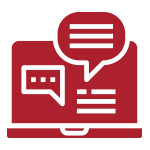 Webinar
Webinar 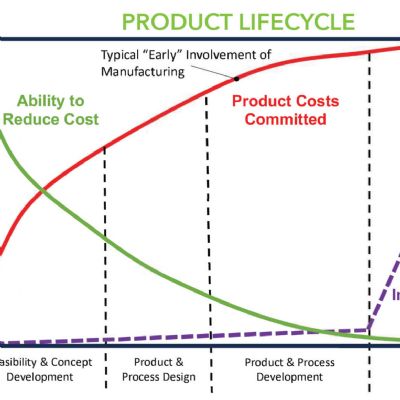 Management
ManagementDesign for Manufacturing
Peter Ulintz Friday, October 27, 2023








